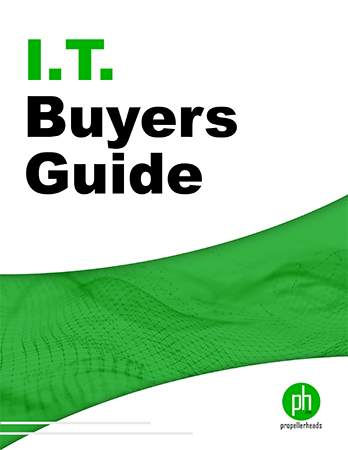Introduction
Introduction
In today’s tech-driven world, small healthcare practices and businesses rely on IT more than ever. From compliance to connectivity, downtime to data breaches, the questions you're asking online reflect real concerns—and smart priorities.
We compiled the top 50 most commonly searched IT questions to help you get clear answers, solve pressing problems, and make smarter decisions for your team and your bottom line.
Section 1: Common IT Issues You’re Probably Facing Today
- Why is my internet so slow? Your router, network congestion, or outdated hardware could be the culprit. It could also be issues with your computer. Try restarting your pc and/or internet modem. You may also want to check with your internet service provider (ISP) to make sure you’re on the best plan for speed for what your budget can afford. For a deeper dive, a network performance assessment can pinpoint the issue.
- What should I do during a ransomware attack? Disconnect the infected systems, alert your IT provider immediately, and avoid paying the ransom. A backup and disaster recovery plan is your best defense.
- How can I recover deleted files from our server? If backups are in place, recovery is usually straightforward. No backups? Time to consult a data recovery specialist—and rework your strategy.
- Why won’t my printer connect to the network? It could be a misconfigured IP address, outdated drivers, or network permission issues. Your IT team should verify all devices are pingable on the network and compatible software/drivers are being installed for your specific make/model of printer.
- Why can’t I log into my email? Check for correct credentials, internet connection, and account status. If multi-factor authentication (MFA) is on, verify your authentication method hasn’t expired.
- Why are my files missing from the shared drive? User error, sync issues, or accidental deletions are all common. Confirm file paths and check your version history or backups.
- How do I fix a blue screen error? This typically signals hardware or driver failure. Run diagnostics or contact IT for a full device health check.
- What antivirus should a small business use? Look for centrally managed, cloud-based antivirus that includes real-time threat detection and remote management capabilities.
- Why is my computer running so slow? It could be background processes, low memory, malware, or failing hardware. An IT tune-up can diagnose and improve performance.
- How can I reset a forgotten password? Use your domain password reset policy, ideally with MFA. Avoid shared or reused passwords.
- What do I do if I think we’ve been hacked? Contact IT immediately. Turn off affected systems, check audit logs, and change all access credentials.
- How do I setup a new employee workstation? A checklist is best, with some of the following basic tasks to start with as a good starting point: create email, install necessary software, assign access rights, secure endpoint with antivirus.
- Why can’t I access certain websites at work? Your firewall or web filtering policies may be blocking the sites. Review with your IT provider.
- How do I setup a VPN for remote work? Use a secure client (like Cisco AnyConnect or FortiClient) configured through your firewall. MFA is a must.
- Why is my backup system failing? It might be outdated, misconfigured, or not tested. Backups should be monitored and tested regularly.
Section 2: Strategic IT Solutions to Help You Grow
- How do I migrate to cloud computing? Start with a cloud readiness assessment. Migrate in phases—email, files, applications—using platforms like Microsoft 365 or EntraID/Azure.
- How do I make sure we’re HIPAA compliant? Using encrypted systems, strong access controls, a signed Business Associate Agreement (BAA), and regular audits, are a must. Work with an IT provider who specializes in healthcare and offers HIPAA compliance IT services. (Like us!)
- How do I enable secure remote work? Combine VPN, MFA, cloud-based file access, and secure devices. Train your staff regularly.
- What are the benefits of managed IT services? Managed IT support offers predictable costs, 24/7 monitoring, security patches, expert support, and proactive maintenance.
- How do I improve our cybersecurity? Layered security: firewalls, endpoint protection, phishing filters, MFA, monitoring, and user security awareness training.
- How do I reduce our IT costs without sacrificing security? Consolidate vendors, move to the cloud, implement energy-efficient devices, and automate updates.
- How do I prepare for a HIPAA audit? Maintain current policies, test disaster recovery, conduct internal risk assessments, and document access logs.
- Can I automate data backups? Yes—and you should. Use cloud-based tools that verify and log every successful backup.
- How do I track employee productivity online? Use monitoring tools like ActivTrak or Microsoft 365 reporting features, within legal and ethical guidelines.
- Can I scale my systems as my team grows? Yes—if you build your infrastructure on scalable cloud and network architecture.
- How do I keep our technology up-to- date? Use a lifecycle plan that includes regular audits, software patching, and phased replacements.
- Is it time to upgrade from Windows 10? Yes—support ends in October 2025. Begin inventorying devices and testing Windows 11 compatibility now.
- How do I transition to a paperless office? Start with secure scanning tools, cloud storage, digital signatures, and staff training.
- Can IT help us expand to a second location? Absolutely. IT should design the infrastructure, connect the networks, and ensure secure access across sites.
- What’s the best phone system for a small team? VoIP systems like RingCentral or Microsoft Teams offer flexibility, scalability, and integration with other tools. Depending on your location, you may have a local provider who can offer VoIP at very competitive prices while offering local support services.
Section 3: Overcoming Common IT Obstacles in Your Practice or Business
- Why does our tech equipment feel so outdated? Your hardware may be beyond its lifecycle and/or your systems may not have been audited in years. An equipment and network assessment helps.
- We have no idea what our IT guy is doing—should we be concerned? Yes. You need clear documentation, reporting, and proactive planning from your IT provider.
- How do I know if my backups actually work? Your provider should regularly test restore processes and provide documented results.
- Is our network secure from internal threats? Not unless you have audit logs, restricted access policies, a security awareness program, and real-time monitoring in place.
- I don’t understand IT compliance—can someone explain it simply? Absolutely. Compliance is about making sure your technology and processes meet legal standards. A good MSP can break it down.
- What should I ask in a quarterly IT meeting? Ask about uptime, tickets resolved, system performance, upcoming updates, and any risk alerts.
- How do I deal with shadow IT (staff using unauthorized apps)? Set clear policies, provide secure alternatives, and monitor for unauthorized software. Your IT professional can also set controls in place that block staff from installing apps without admin credentials.
- We keep getting phishing emails—what can we do? Implement email filters, conduct phishing simulations, and train your team with a repeatable comprehensive security awareness program.
- I’m overwhelmed with tech decisions—who can help? A managed IT provider can act as your virtual CIO and guide your strategy.
- How can we prevent surprises in our IT budget? Use managed services with fixed monthly pricing and build a tech refresh plan.
Section 4: Quick Answers to Your Most-Asked Tech Questions
- What does a network assessment include? A free network assessment includes a security review, backup audit, system performance analysis, and recommendations for improvement.
- What is the difference between managed IT and break/fix? Managed IT services are proactive and preventative and often comes with automation of patching, monitoring and management of all IT systems. Break/fix is reactive, fixing things as they happen. This is often more expensive long-term.
- How often should we update our passwords? Every 60–90 days, especially for admin or sensitive systems. MFA is also a must, especially on admin credentials.
- What is MFA and why do we need it? Multi-factor authentication adds a layer of security. It’s essential for modern cybersecurity.
- Do we need antivirus if we have firewalls? Yes. Layered protection is key. Firewalls block entry; antivirus stops what gets through.
- How can I tell if our Wi-Fi is secure? Use encrypted protocols (WPA2, WPA3, etc.), change default settings and passwords, and segment guest access.
- Can I get IT support without a contract? Yes, but managed services with a contract provide better consistency and cost control.
- How do I train my team on cybersecurity? A comprehensive security awareness training program provides simulated phishing attacks and regular refreshers for staff.
- What is patch management? It’s the process of regularly updating software to fix bugs and security vulnerabilities.
- How do I know if we need a new server or can move to the cloud? That depends on usage, cost, security needs, and performance. An IT provider can assess and guide your decision.
Ready to Get Clear on Your IT?
Don’t let questions pile up or go unanswered. We offer a free, no-pressure network assessment for businesses seeking expert IT support in Carmel, Indiana and Indianapolis IT services, to help you:
- Uncover hidden risks
- Understand your current systems
- Get a clear, actionable plan for improvement
Book yours today. Schedule Your Assessment!