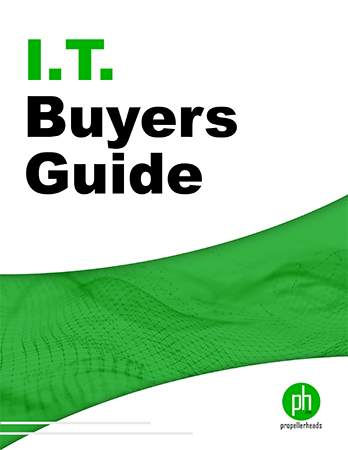If your team is staring at spinning wheels or frozen Zoom calls more often than spreadsheets, you're not alone. Slow office internet is one of the most common tech headaches small businesses and healthcare practices in Central Indiana face—and it’s not always your ISP’s fault.
If your team is staring at spinning wheels or frozen Zoom calls more often than spreadsheets, you're not alone. Slow office internet is one of the most common tech headaches small businesses and healthcare practices in Central Indiana face—and it’s not always your ISP’s fault.
Whether you're working out of a bustling medical office in Carmel or running a small business in Indianapolis, reliable internet is essential. Here's why your connection might be crawling—and what you can do about it.
1. Outdated Hardware
Still using that router from 2016? It may not support today’s bandwidth needs. Routers, switches, and access points have a shelf life—especially in high-use environments.
Fix: Upgrade your network hardware every 3–5 years. Choose business-grade equipment with the latest Wi-Fi standards (like Wi-Fi 6 or 6E) for optimal performance.
2. Poor Office Wi-Fi Coverage
Dead zones and weak signals can make certain areas of your office feel like an internet desert.
Fix: Perform a wireless site survey to identify weak spots, then add access points or mesh systems to extend coverage.
3. Network Congestion
Too many devices or heavy use during peak hours (think video calls, file uploads, streaming) can clog your network.
Fix: Set up Quality of Service (QoS) rules on your router to prioritize critical business applications. Consider segmenting guest Wi-Fi to reduce load.
4. Bandwidth Bottlenecks
Your internet package may no longer match your usage. As your team grows or adds cloud services, your bandwidth needs increase.
Fix: Review your internet plan and consider upgrading to fiber or a higher-speed business connection. Don’t rely on residential service for commercial use.
5. Outdated Firmware or Software
Routers and firewalls need updates, too. Without regular maintenance, performance—and security—suffers.
Fix: Ensure your network hardware firmware is current. Set up automatic updates or work with an IT provider who handles patch management.
6. Hidden Malware or Unauthorized Use
Unknown devices, malware, or unauthorized users could be consuming bandwidth or creating security vulnerabilities.
Fix: Run a full network scan and install endpoint protection on all devices. Implement access controls and regularly audit your connected devices.
7. No Traffic Monitoring or Alerts
If you can’t see what’s happening on your network, you’re flying blind.
Fix: Use network monitoring tools to track bandwidth usage and identify problem devices or apps. A managed IT provider can set this up and alert you in real time.
Don’t Just Tolerate a Slow Network—Fix It
Inconsistent internet doesn’t just frustrate your team—it slows down productivity, disrupts patient care, and puts your data at risk.
A professional network assessment can help you pinpoint and resolve these issues quickly. At PropellerHeads, we specialize in helping small businesses and healthcare practices across Carmel and Indianapolis optimize their networks for speed, security, and scalability.
Ready to troubleshoot your network the smart way?